Payment Type Builder
The Payment Types Builder is a new feature that lets you customize payment options across all terminal locations. You can rename and organize options like Credit Card, Cash, Check, and Membership ID, and even integrate Custom Payments for added flexibility. Payment settings can be managed centrally at the course level, with the option to override them by location or individual terminal, giving you full control over how payments are handled.
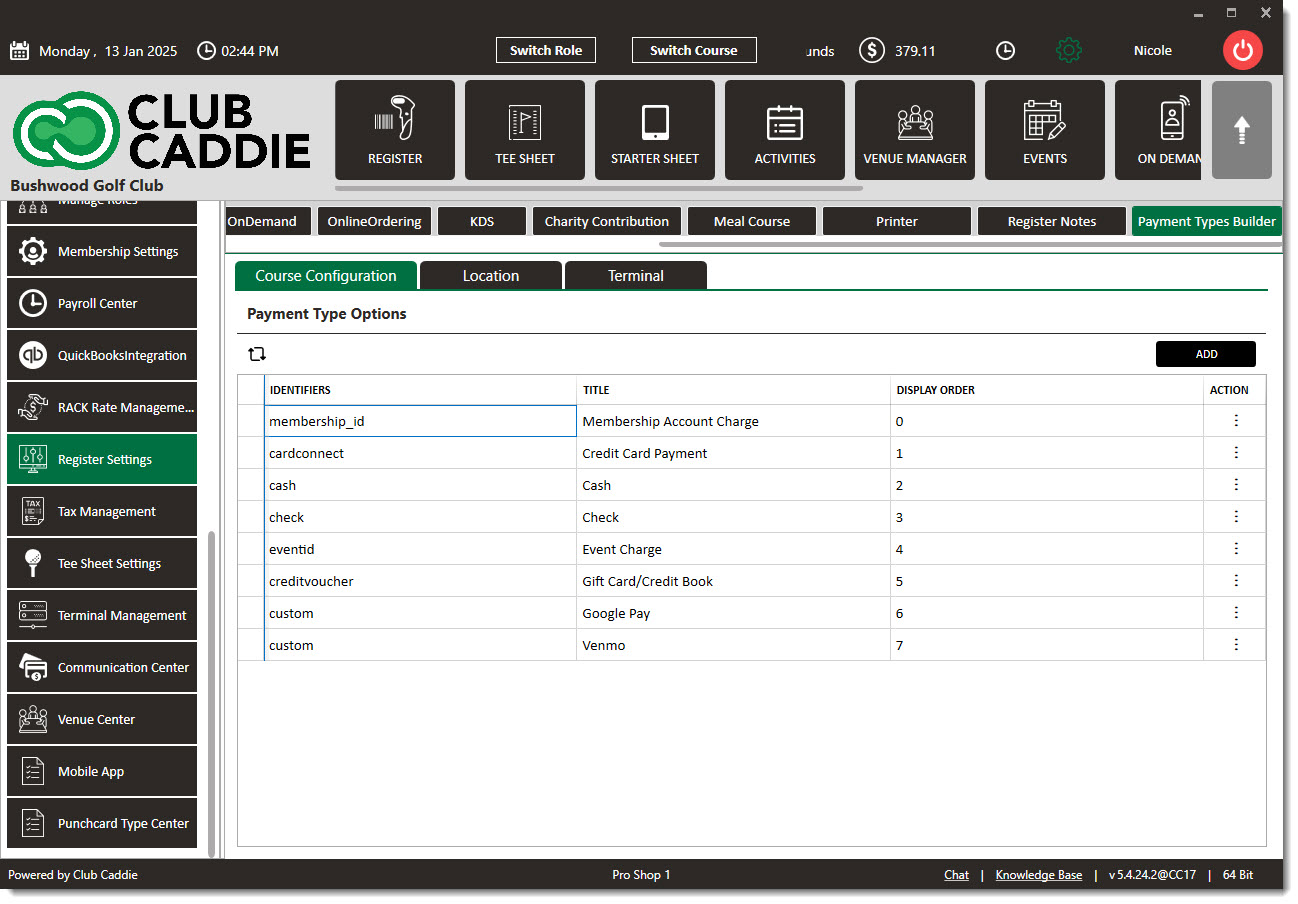
Course Configuration: Will apply payment types to all terminals and locations.
Location: Will supersede any course configuration. Will need to set up all payment forms on this tab to view in the register. This will map all terminal assignments associated with this location.
*Will additionally need to use “switch course” and update each location with payment options.
Terminal: Can configure each terminal with specific payment options. Will supersede any course configuration AND terminal set up.
*You will need to use the switch course to set up all terminal locations and update each terminal.
- Course Configuration: Will apply payment types to all terminals and locations
- Location: Will supersede any course configuration. Will need to set up all payment forms on this tab to view in the register. This will map all terminal assignments associated with this location. *Will additionally need to use “switch course” and update each location with payment options.
- Terminal: Can configure each terminal with specific payment options. Will supersede any course configuration AND terminal set up. Will need to use switch course to set up all terminal locations and update each terminal.
